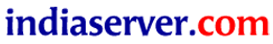Apple iPhone  |
Gmail’s recently introduced Priority Inbox feature has been extended to iPhones web app as well, the company announced today. This is really cheerful news for iPhone users as the feature segregates important mails from the unimportant ones.
Earlier, the Priority Inbox service was available only on PCs. Extension of the feature to iPhone would help the users in viewing and accessing mails in the small screen.
Gmail Priority Inbox feature automatically identifies the important emails for the users and separates it from rest. This would also be helpful for users in avoiding their inbox being filled-up with unimportant emails.
To use the Priority Inbox feature on the iPhone, the users must first activate the feature on their desktop.
Once it is activated on the desktop, the Priority Inbox appears at the left hand side of the screen below Inbox. To mark the importance of the message, an arrow-like symbol appears on the mails. These mails are identified as important because of the words used in those mails. On iPhone, one can access the Priority Inbox from Menu.